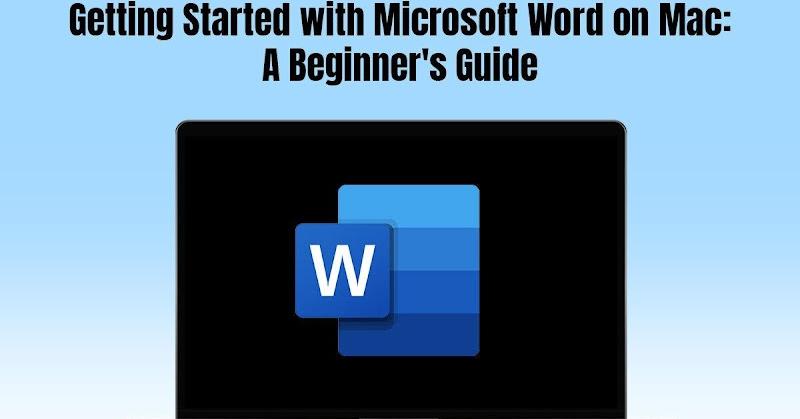Welcome to the world of word processing with Microsoft Word on Mac! Whether you’re a student, a professional, or someone just looking to enhance your document creation skills, this beginner’s guide is your passport to unlocking the full potential of Microsoft Word on your Mac.
In this journey, we’ll explore the essential features, handy tips, and various methods to get this powerful word-processing tool on your Mac. Get ready to embark on a seamless and enjoyable experience as we break down the basics and set you on the path to becoming a proficient user of Microsoft Word on your Mac.
Let’s dive in and make your document creation process a breeze!
What Is Microsoft Word
Microsoft Word is a widely used commercial word-processing application. Microsoft developed and distributed it as part of the Microsoft Office productivity suite. Word allows users to create, edit, format, and save text documents.
While documents often called “Word files” are its core focus, Microsoft Word goes beyond basic word processing. It provides advanced page layout tools, writing templates, mail merge functionality, graphics embedding, equations/formulas insertion, citation management, and more for comprehensive document creation.
Word can open and save into various file formats beyond its default .docx. This includes .doc for compatibility, PDF for distribution, plain text for minimal formatting, and HTML for web publishing among others.
How To Get Microsoft Word On Mac
There are several methods to get MS Word on your Macbook. However, the most common method is subscribing to a Microsoft 365 (formerly Office 365) plan. This grants full access to the latest Word app alongside Excel, PowerPoint, Outlook, and other productivity software. Plans start from $6.99 per month for individuals or $9.99 per month for families with up to 6 people.
Moreover, you get a free month’s trial. Another option is to purchase a one-time, stand-alone license for the Microsoft Office suite including Word. This is ideal for users wanting ownership versus subscription access. Microsoft Office Home & Student 2021 for Mac provides Word, Excel, and PowerPoint for a flat fee of $149.99.
Interestingly, Microsoft provides a free, scaled-down web-based version of Word. Simply sign into the MS Word online page with a Microsoft account to use this basic Word Online in your browser. However, the web-based version of Microsoft Word lacks advanced features but enables free document creation and editing.
Basic Tools And Features In Microsoft Word
You will come across several useful tools and features when learning how to use Word in Macbook. These include;
Text Formatting Toolbar – The ribbon and formatting toolbar provide easy access to quickly change text appearance like font type, size, color, bold/italics/underline, text alignment, and more. More advanced options live in the Font and Paragraph dialog boxes.
Spell Checker & Thesaurus – Word comes with built-in spelling and grammar checking to proof documents as you type or on-demand. Alongside is a handy searchable thesaurus for finding alternate word choices to enhance writing.
Word Count – Get live statistics on the number of words, characters, paragraphs, and lines in a document or text selection. Quickly see if you’re hitting any length targets.
Find & Replace – Pinpoint specific text or formatting to replace found instances throughout a file. Use wildcards and advanced options like matching cases/sounds for refined searches.
AutoCorrect & AutoText – Frequently used text passages or imagery can be saved as reusable AutoText entries for later insertion via keyboard shortcuts. AutoCorrect will fix common spelling and typing errors automatically.
Tables – Insert tables into documents to structure data into rows and columns. Easily resize, apply formatting, sort contents, and calculate values within tables.
Page Layout Tools – Jumpstart different page orientations, sizes, and columns. Add customizable headers/footers, auto page numbering, and pre-formatted coversheet designs.
Tips To Improve Efficiency and Productivity On Microsoft Word
Here are some of the major tips and trips to help enhance efficiency and productivity while using Microsoft Word on Mac:
Use Keyboard Shortcuts – Learn keyboard shortcuts for common actions like copy/paste, bold, save, etc. This avoids slow mouse moves and menus. Master shortcuts like Ctrl+C/V, Ctrl+B, and Ctrl+S.
Master the Quick Access Toolbar – Add frequently used commands to the Quick Access Toolbar for one-click access. Customize it with your most common formatting tools, macros, etc.
Use Styles and Templates – Use Styles for quick, consistent formatting. Apply style formats in one click versus manual steps. Make custom templates with presets for faster document creation.
Customize Your Ribbon – Tailor the ribbon by adding, removing, and grouping tabs/commands to fit your needs. Put the most used tools up front and reduce clutter.
Navigate with Navigation Pane – Use the navigation pane to quickly jump between sections, pages, and headers/footers in long documents. This is an easy way to skip around.
Take Advantage of Smart Lookup – Highlight text and right-click to access additional online reference information from Wikipedia, Bing, and other sources without leaving Word.
Use Headers and Footers Effectively – Use headers/footers for page numbers, titles, author names, etc. so they appear consistently. Double-click them to quickly edit.
Enable AutoSave and Version History – Set Word to auto-save every few minutes to avoid losing work. Review version history to revert back to older drafts if needed.
Organize with Headings and Table of Contents – Use headings styles to structure sections. Auto-generate a table of contents from headings for easy navigation in long documents.
Set Bookmarks – Bookmark key points in a large document to easily reference and link back to them from other locations. Helps navigate and connect ideas.
Conclusion
After reading this guide, you should now have the fundamental skills to start using Word proficiently on your Mac. We have covered the key features and functionalities, from obtaining and installing the software to utilizing the interface and core word processing capabilities.
Do not be afraid to explore all that Word offers as you build expertise. Refer back to this guide whenever you need a quick refresher. With consistent practice, Microsoft Word will become an indispensable tool that empowers you to produce documents efficiently.